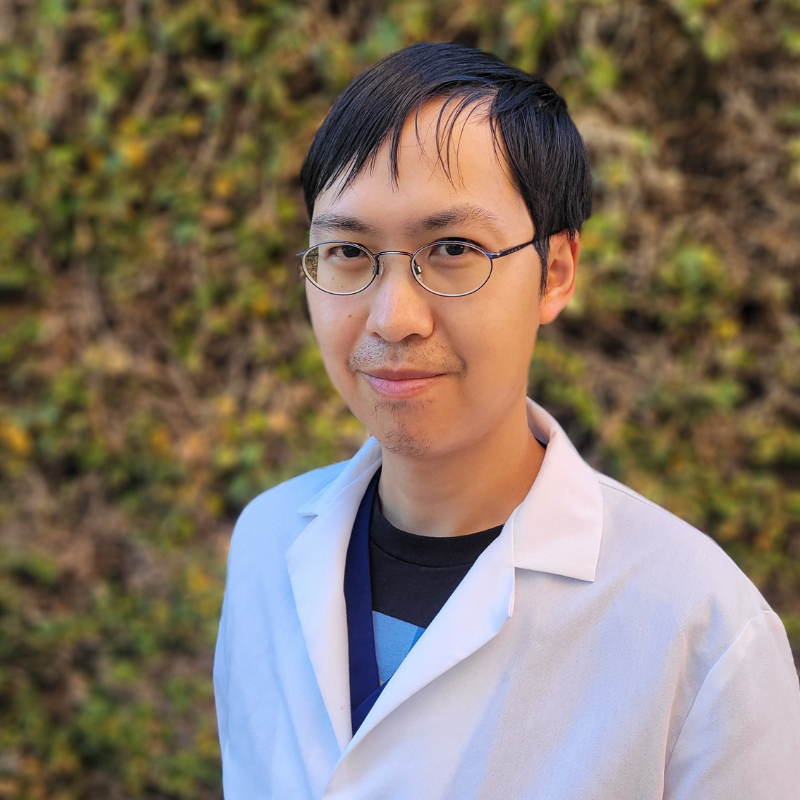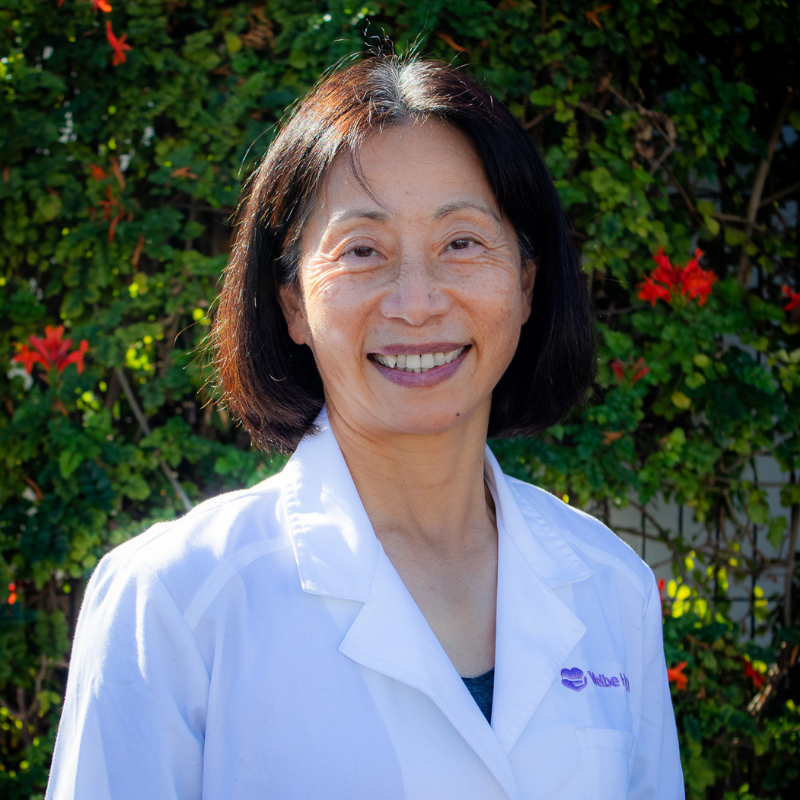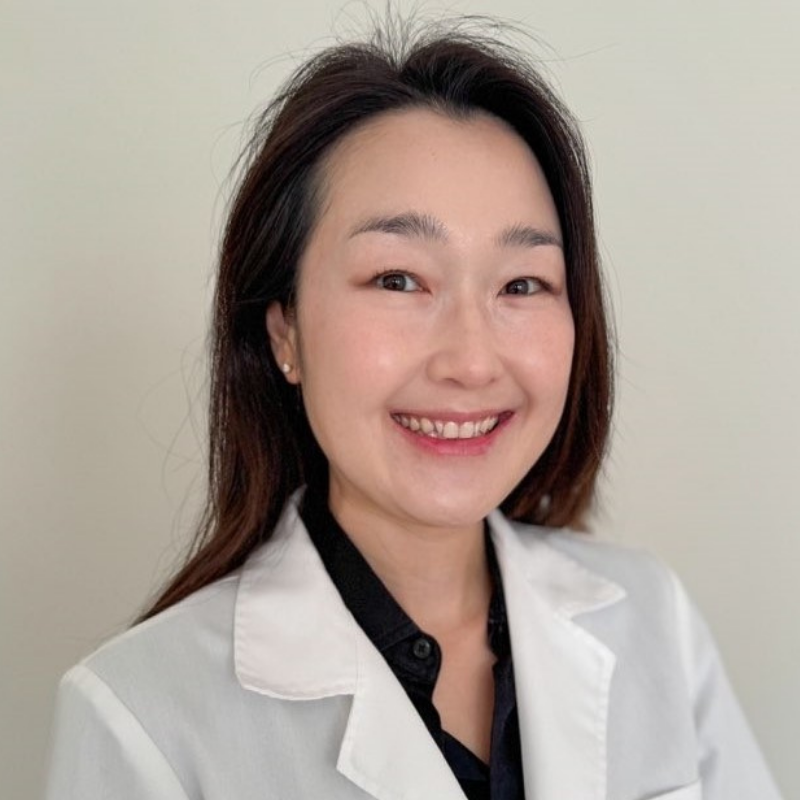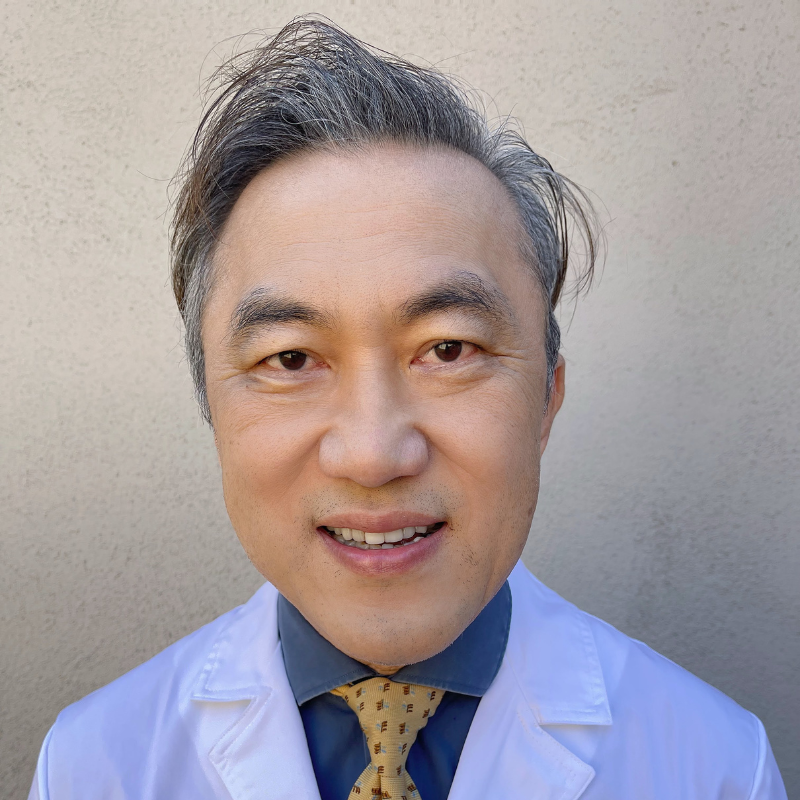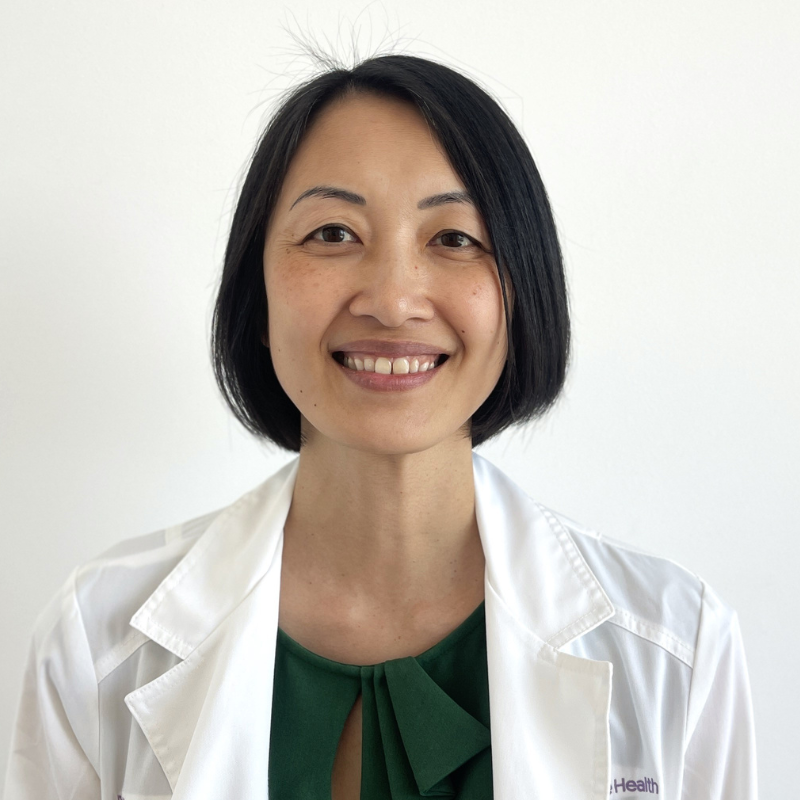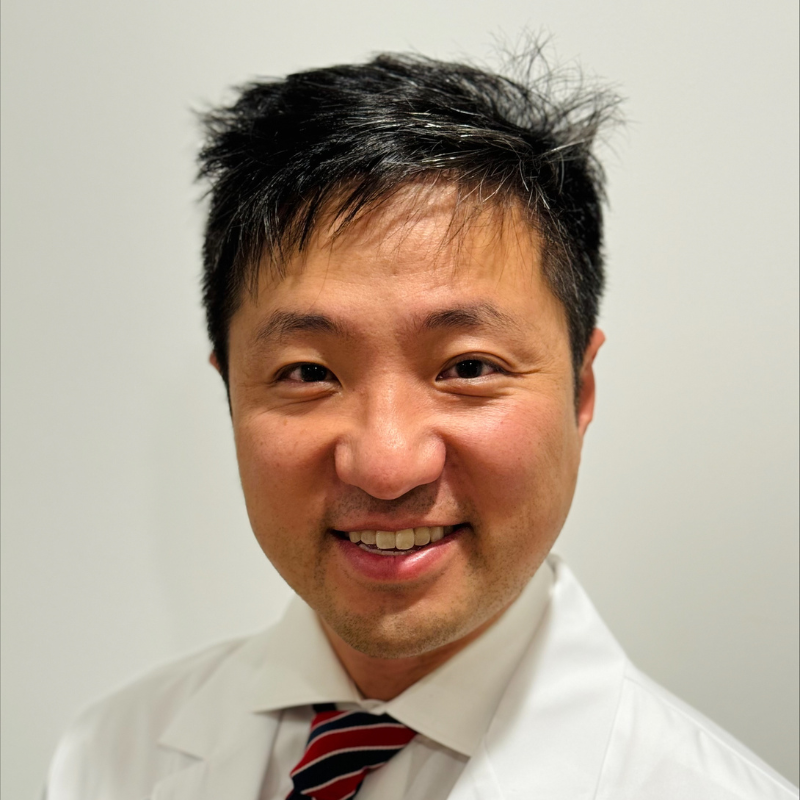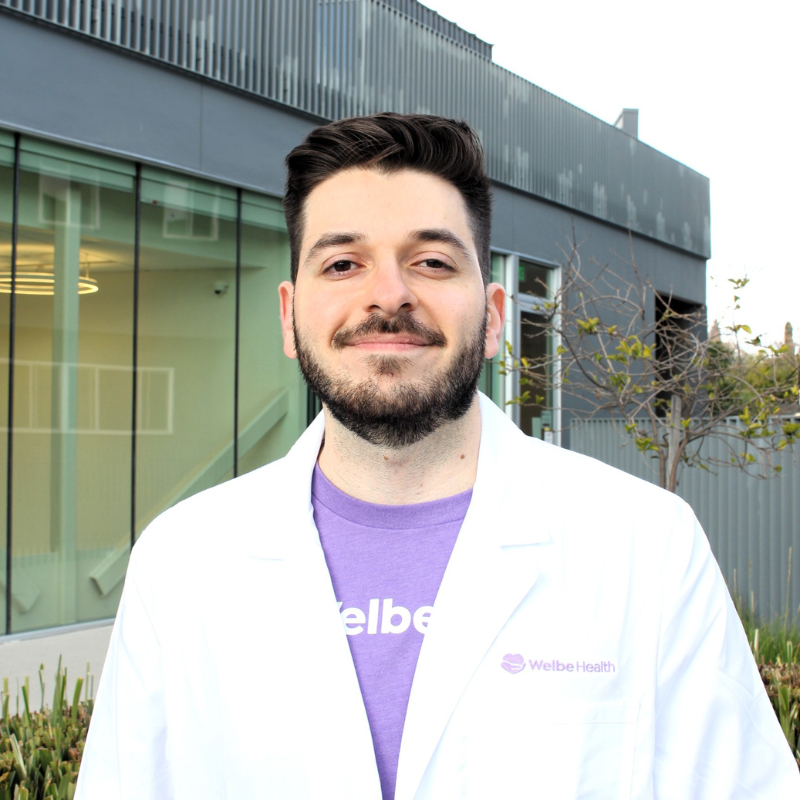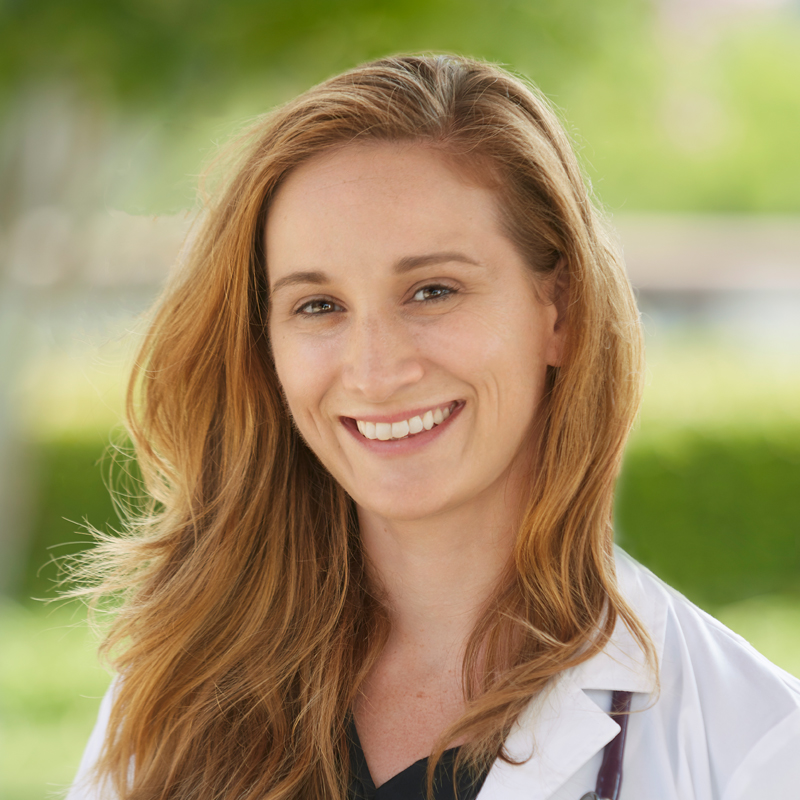Safe Online Shopping Tips for Seniors
Shopping online is a great way to make life easier. You can buy groceries, clothes, books, and even gifts from home. No more driving or waiting in lines! But it’s important to stay safe when shopping online. This guide is here to help you learn tips to shop securely, protect your information, and avoid scams.
6 Easy Ways to Stay Safe When Shopping Online
1. Shop on Trusted Websites
- Use websites you know, like those from big retail stores or brand names.
- Always check for “https://” at the start of the website address. The “s” means it’s secure.
- Avoid clicking on ads or shopping on websites you don’t recognize, especially if the deals seem too good to be true.
2. Use Strong Passwords
- Your password should have a mix of letters, numbers, and symbols. For example, “Happy$Shop2023” is strong.
- Don’t use the same password for different websites. If one account gets hacked, your other accounts will stay safe.
- Try a trusted password manager app. It can create and save strong passwords for you.
3. Watch Out for Scams
- Be careful with emails saying things like “You’ve won a gift card!” or “Act now to save 90%.” These are often scams.
- Double-check email sender addresses and don’t click on any links in emails you aren’t sure about.
- If an email seems strange, look at the sender’s email address to make sure it’s from a trusted company and it matches the company name.
- Look out for spelling mistakes within the email and email address. If it has random letters, don’t trust it.
- Scammers also like to scare you into acting fast.They might say, “Your account has been locked!” or “You need to confirm your information now!” Real companies usually don’t send messages like this. Take a moment to think before you click anything.
- If a website asks for too much personal information, like your social security number, don’t proceed.
4. Use Safe Payment Methods
- Pay with credit cards or popular payment services. These offer better fraud protection than debit cards.
- Never send money through wire transfers or prepaid gift cards. Scammers often ask for these.
- Check your bank or credit card statement regularly to stay safe.
5. Avoid Shopping on Public Wi-Fi
- Public Wi-Fi, like at coffee shops or libraries, isn’t safe for shopping. Hackers can steal your information.
- Shop when you’re home on your secured Wi-Fi network.
- If you must shop on the go, use a VPN for extra protection.
6. Keep Your Devices Updated
- Update your phone, tablet, or computer when it tells you to. These updates fix problems that hackers might use to get in. Make sure these updates are coming from your device and not a text message or email.
- Install antivirus software to block harmful websites and viruses.
How to Spot a Fake Website
Sometimes scammers create fake websites that look real. Here’s how to spot them and avoid falling into a trap:
- Look for bad spelling or strange grammar on the site. Real companies check their wording carefully.
- Check if the website has contact information, like a phone number or email. If it’s missing these, it might be a scam.
- Search the website name with the word “reviews.” This can help you see if people have reported it as fake.
Frequently Asked Questions (FAQs)
Q1. How can I tell if an email is a scam?
Scam emails often have urgent warnings, strange sender addresses, or links to unknown websites. When in doubt, delete it.
Q2. Is it safe to save my payment details on websites?
It depends. On trusted sites like big box stores, it’s usually safe. But for smaller or less-known sites, it’s better to enter your payment info each time.
Q3. What should I do if I think I’ve been scammed?
If you shared credit card info, call your card company right away. If you’ve entered personal details, scan your accounts for unusual activity.
Internal Resources for More Tips
Check out these other helpful guides to stay safe online:
Trusted External Resources
Want more advice? These resources can help:
Shopping online is meant to be fun and easy, especially for seniors! When you shop on trusted websites, use strong passwords, and stay alert for scams, you can enjoy online shopping without worry. Start small and get comfortable over time. If something feels wrong, trust your instincts and don’t enter your information.
Safe online shopping for seniors is all about knowing the rules and keeping things simple.
It’s your life. Live it your way.
WelbeHealth provides full-service healthcare and personalized support to help your loved ones age well at home and in your community. Our Program of All-Inclusive Care for the Elderly (PACE) meets the changing needs of seniors, often at no cost, while helping you navigate life as a caregiver. To see if you qualify, call: (888) 750-0248 | TTY 711 or visit: welbehealth.com/contact